6 Best Practices for Order Picking in Distribution
Getting products into hands of the customer quickly and efficiently is quickly moving from a differentiation to table stakes. As expectation of buyers increase, distribution centers must look for new ways to get things done correctly and efficiently.
Consider these realities:
- Often, the picking process is the most time-consuming process off all, making it a potential bottleneck.
- More orders picked translate to more orders shipped. That leads to quicker invoicing and increased revenues.
- Picking also directly impacts throughput metrics, so that improving the productivity and speed of the picking process, directly improves distribution center throughput. Throughput is the measure of inventory that is received into the inbound dock doors and shipped through the outbound dock doors by fulfilling orders.
Bringing a variety of best practices to bear can create nearly instantaneous benefit.
1. Follow location sequence for the pick path
When pickers pick travelling in a well-defined location sequence, the picking process becomes efficient because:
- Users don’t have to go to the same locations twice.
- Users need not zig zag, but instead following a streamlined path that eliminate confusion.
- Location sequences simplify the skipping and returning to orders in situation when replenishment is needed.
- Sophisticated warehouse management systems (WMS) can configure the pick location sequence in multiple ways to accommodate a variety of warehouse layouts.
2. Establishing multiple zones that group locations
Dividing the pick locations into zones and assigning pickers to specific zones contributes to even better picking process because:
- This practice reduces picker’s travel time by confining them to one area of the warehouse and reducing walking time.
- When pickers are confined within zones, they become experts within their zones, and can find things more quickly.
3. SKU velocity classification
- SKU classification into A, B & C SKU’s based on SKU velocity enables the correct slotting of SKU’s.
- Fast moving or high velocity SKU’s, often called the A SKU’s, are slotted close to the shipping area to expedite picking.
- Moderate velocity SKU’s, called B SKU’s and are slotted further away but still not very far from the shipping area.
- Slow moving or low velocity SKU’s, often called as C SKU’s, and are slotted far away from the shipping area since they are in less demand.
- Sophisticated WMS can automatically categorize SKU’s as A, B or C SKU’s, based on sales volume, to cut complexity.
- The WMS can also automatically create move tasks and assign them to user to be reallocated to the appropriate bins or areas.
4. Non-conveyables
Non-conveyables refers to SKU’s that don’t ride the conveyors because they are:
- Too big
- Too small
- Oblong shape/size
- Otherwise not within the specifications of conveyable materials
These items should be separated into their own zone, so that they can be picked and shipped separately. Isolating the picking process for the non conveyables ensures that the they do not interfere with the picking process for the conveyable SKU’s.
5. Non sortables
Non sortables are the SKUs that don’t ride the Sorters because they are:
- Too big
- Too small
- Oblong shape/size
- Otherwise not within the specifications of sort-able materials
These items should be separated into their own zone, so that they can be picked and shipped separately. Isolating the picking process for the non-sort-able items ensures that the they do not interfere with the picking process for the sort-able SKUs.
6. Task-based picking
Slicing and dicing picking work into tasks based on zones, after sequencing the picks by location and considering capacity of the carts works well. Creating batch picking tasks and then assigning those to pickers makes the process faster, more accurate, and more efficient. Further confining tasks within specific zones reduces picker’s travel time makes completion of picking tasks even more efficient. More can be done though. By tracking such tasks for different pickers and providing real time feedback on performance in terms of picks per hour. Something as simple as a color indicator of red, green or blue encourages pickers stretch to meet daily departmental goals.


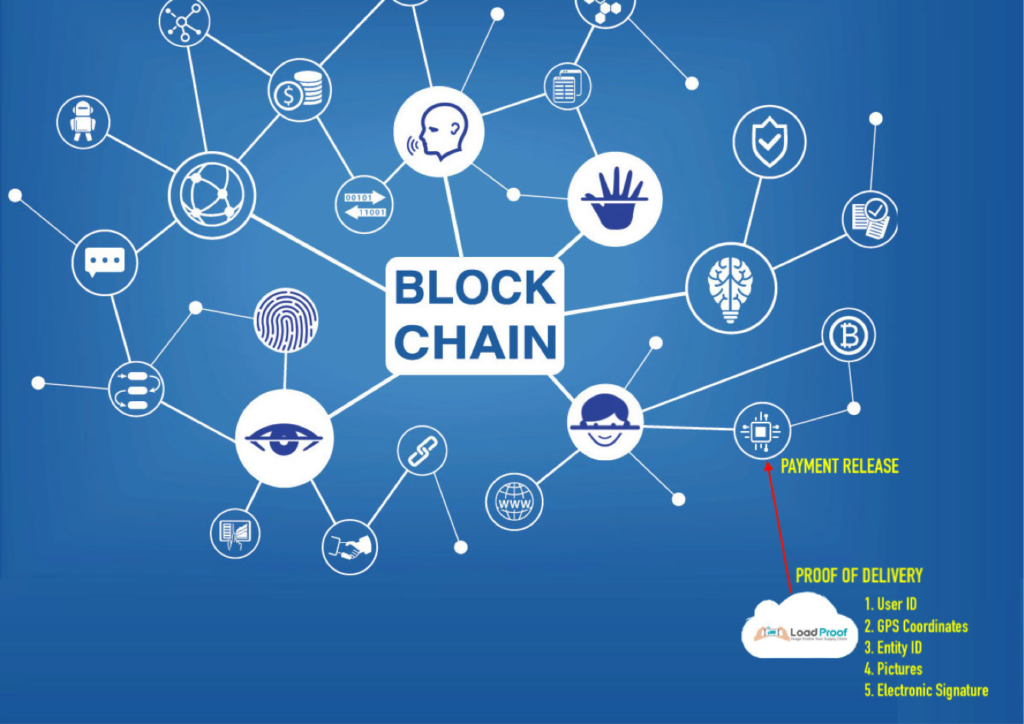
 1. Increases EPP, using budgeted line items.
1. Increases EPP, using budgeted line items. Millennial friendly technology, less onboarding time, very easy adoption – touch screen keypad, and 43% of Millennials already use IOS, familiar with Facetime, 85% of Millennials aged 18-24 own devices and 86% aged 25-34 own them, consume a lot of video on their smartphones, and are highly comfortable with this medium, they understand and like apps.
Millennial friendly technology, less onboarding time, very easy adoption – touch screen keypad, and 43% of Millennials already use IOS, familiar with Facetime, 85% of Millennials aged 18-24 own devices and 86% aged 25-34 own them, consume a lot of video on their smartphones, and are highly comfortable with this medium, they understand and like apps.